Addon says "update available" and disables reporting feature despite latest available version is installed. #166
Loading…
x
Reference in New Issue
Block a user
No description provided.
Delete Branch "%!s()"
Deleting a branch is permanent. Although the deleted branch may continue to exist for a short time before it actually gets removed, it CANNOT be undone in most cases. Continue?
Issue information
🖥️ Browser
Firefox 132
📱 Device
x86_64
📝 Reason
When I open the addon's popup menu, it shows
and prohibits reportint websites.
Installed is version 8.0.2, database version 1729331285138, and on https://git.wanhose.dev/wanhose/cookie-dialog-monster/releases the latest version is 8.0.2, too, and I have clicked the update database button.
Screenshot:
🏷️ Version
8.0.2
@wanhose Could you please take a look at this? I have the same problem and this prevents reporting broken sites. I'm using Firefox 131.0.3.
Hi both,
There's a new release that should solve this issue. I wasn't able to totally reproduce the issue, seems something related to a Firefox bug but please, tell me if there are further issues.
Thanks again!
@wanhose I still have the same problem with addon version 8.0.3:
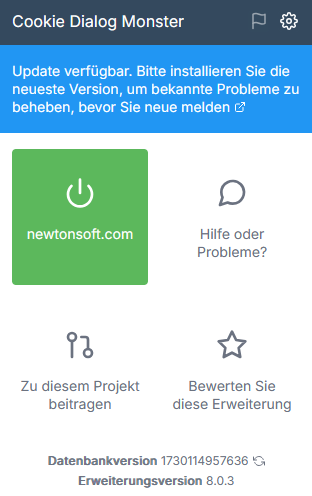
Can you try fully reinstalling the extension for now? There's no way I can take a look to this now, sorry.
A reinstall of the extension seems to have fixed the problem, thanks.
I did a fresh install on a fresh system (GRML live system) with Firefox ESR version 115.8.0esr. Addon version: 8.0.3.
I still get that message (in a different layout, now), but it does not block reporting websites:
But on Firefox Developer Edition, version 133.0b3, the issue that happens on Firefox ESR, version 115.8.0esr, does not show.
Hi both,
The issue regarding the versioning should be fixed now. Please, update to the latest version.
Thanks for your valuable feedback!
Now, with update to version 8.0.4, this was back for me in Firefox 133.0b6 erratically (I did not see it, then on another website saw it once, upon reload I did not see it again).
Hi @fantrousers,
I've added rate limits to the API. The extension doesn't expect you to open more than 10 times the extension menu in a minute. It's true that this might have some impact when the extension says there's a new version. I'm still iterating over it, but it's definitely not erratic. It's because of rate limits to avoid malicious use of the API.
I tried to reproduce, and yes: When opening the menu just repeatedly, on the 11th opening the message appears.
Thanks for the explanation!
Thank you for checking it twice!